Autodrive 1.1.1.4 is required because "secondary routes" are part of the route network
Autodrive courses for the Multimap 2021
Preparatory actions
First, a new game state must be created in the career mode. The Autodrive mod must be activated, of course.
After saving, quit the game and continue with the following installation instructions.
AutoDrive 1.1.1.4 is required for full functionality (side tracks).
Installation of the course file
Unzip the "AutoDrive_config.xml" from the "AutoDrive_config.zip" and copy it to the savegame folder (..\FarmingSimulator2019\savegame1...20) corresponding to the game state number.
The already existing file will be overwritten.
Now the savegame can be reloaded and the autodrive courses should be displayed.
This AutoDrive route network includes on the original map (no additional placeable buildings)
- all main roads
- all production facilities with delivery, collection (bulk goods can be loaded and unloaded automatically, pallets must always be loaded and unloaded manually, also with EAL)
- all sales points
- for all fields approach points for drivers and road networks for leaving the field.
- on the farms all storage silos as well as delivery for the animal stalls,
- additional folders for BGA and greenhouses, which allows rotating unloading
- secondary routes (prevents undesirable shortcuts through field roads, yards).
The AutoDrive route network was mainly run in with.
- tractor Fendt 900/1000 with trailer Strautmann Aperion 3401 for field connections, parking positions at the yards
- Truck Phoenix 6x6 / MAN TGS with cramp trailer for roads, production outputs, logistics center (only approach, as shunting is required anyway for loading/unloading).
Please note: Especially with reverse maneuvers, there may be deviations depending on the vehicle/vehicle-trailer combination.
Tip: Click with right mouse button on the in the AD-HUD to show the AD-lines as well as the destination points without the risk to change something unintentionally.
This way you always have the AD route network in view
The following AD settings are recommended for the map
AUTODRIVE-menu (not mentioned according to your own feeling)
SETTINGS - AUTODRIVE
- Maximum detour: 500m
- Collision detection: yes
- Use folder: yes
- Maximum silo distance: 50m (then filling a seed drill with fertilizer AND seed at the fertilizer store or at the farms will also work)
- Collision height above ground: 2.0m
VEHICLE SETTINGS - AUTODRIVE
- Field exit: Behind start / Nearest (depending on field topography)
- Path planning limited: Yes (can lead to longer calculation times if necessary)
- Limit departures to field: Yes
- Crop bypass: yes
- Parking in the field: yes
At this point I would like to thank the excellent support of MrMorse
And now have fun playing
PS: Nobody is error free - so I am open to criticism
-
Version 1.0.0.0
- Hupschraubär
- 415,38 kB
- 125 Downloads

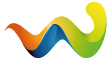




FarmerUK
Much appreciated, many thanks!