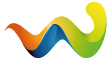Wie ihr schon sicher Festgestellt habe lässt sich das Plugin zwar installieren aber man findet es nicht im Blender zum Aktivieren, hier für gibt es eine Lösung.
geht in euren Explorer gebt sucht euch diesen Ort raus:
Benutzer\.......(euer Username)\AppData\Roaming\Blender Foundation\Blender\2.93\scripts\addons
dort findet ihr den Ordner : io_exprot_i3d_9_0_1 diesen öffnet ihr und dort ist ein weiterer Ordnerdrin, der heißt : io_export_i3d
diesen schneidet ihr aus und geht wieder einen Ordner zurück in addons und fügt sie ein.
danach könnt ihr den Ordner io_exprot_i3d_9_0_1 löschen.
jetzt könnt ihr dasPlugin im Blender unter den Addons aktivieren und ihn benutzen